Bài viết gần đây
-
-
Áp Dụng BOT Vào Phân Tích Và Đầu Tư Chứng Khoán Hiệu Quả
Tháng 2 15, 2026
| Tự Tạo Robot Trade Coin Như Thế Nào? – Hướng Dẫn Chi Tiết Từ A Đến Z
Được viết bởi thanhdt vào ngày 15/11/2025 lúc 18:14 | 125 lượt xem
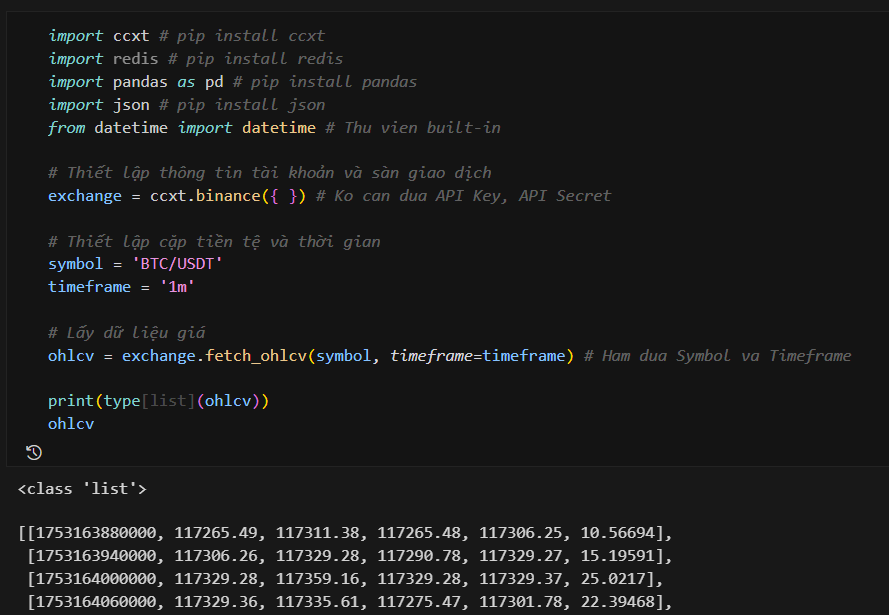
Hướng dẫn từng bước tự tạo robot trade coin chuyên nghiệp với Python và API Binance. Từ cơ bản đến nâng cao
Tự Tạo Robot Trade Coin Như Thế Nào?
Tạo robot trade coin là một kỹ năng quan trọng trong thời đại giao dịch tự động. Bài viết này sẽ hướng dẫn bạn cách tự tạo một robot trade coin hoàn chỉnh từ đầu, từ việc thiết kế chiến lược đến triển khai thực tế.
Robot Trade Coin Là Gì?
Robot trade coin (hay trading bot) là một chương trình tự động thực hiện các giao dịch mua/bán tiền điện tử dựa trên các quy tắc và thuật toán đã được lập trình sẵn. Robot có thể:
- Hoạt động 24/7 không cần nghỉ
- Loại bỏ cảm xúc trong giao dịch
- Xử lý nhiều giao dịch cùng lúc
- Phản ứng nhanh với biến động thị trường
- Thực hiện chiến lược phức tạp
Các Bước Tự Tạo Robot Trade Coin
Bước 1: Xác Định Chiến Lược Giao Dịch
Trước khi bắt đầu code, bạn cần xác định chiến lược giao dịch rõ ràng:
Các chiến lược phổ biến:
- Moving Average Crossover
- Mua khi đường MA ngắn hạn cắt lên MA dài hạn
- Bán khi đường MA ngắn hạn cắt xuống MA dài hạn
- RSI (Relative Strength Index)
- Mua khi RSI < 30 (oversold)
- Bán khi RSI > 70 (overbought)
- MACD Strategy
- Mua khi MACD line cắt lên signal line
- Bán khi MACD line cắt xuống signal line
- Grid Trading
- Đặt lệnh mua/bán ở nhiều mức giá khác nhau
- Tận dụng biến động giá trong range
- Arbitrage
- Tận dụng chênh lệch giá giữa các sàn
- Mua ở sàn giá thấp, bán ở sàn giá cao
Bước 2: Chuẩn Bị Môi Trường Lập Trình
Cài đặt các công cụ cần thiết:
# Cài đặt Python 3.8+
# Tải từ python.org
# Cài đặt các thư viện Python
pip install python-binance pandas numpy requests python-dotenvCác công cụ cần có:
- Python 3.8 trở lên
- IDE: VS Code, PyCharm hoặc Jupyter Notebook
- Tài khoản Binance (hoặc sàn giao dịch khác)
- API Key và Secret Key từ Binance
Bước 3: Tạo API Key Trên Binance
- Đăng nhập vào Binance
- Vào API Management → Create API
- Chọn quyền hạn:
- Enable Reading (bắt buộc)
- Enable Spot & Margin Trading (nếu muốn giao dịch)
- Enable Withdrawals (KHÔNG nên bật để bảo mật)
- Lưu API Key và Secret Key an toàn
Lưu ý bảo mật:
- Không chia sẻ API keys với ai
- Sử dụng IP whitelist nếu có thể
- Chỉ bật quyền cần thiết
Bước 4: Thiết Lập Dự Án
Cấu trúc thư mục:
robot-trade-coin/
├── config/
│ └── .env # Lưu API keys
├── src/
│ ├── bot.py # File chính
│ ├── strategy.py # Chiến lược giao dịch
│ ├── indicators.py # Các chỉ báo kỹ thuật
│ └── utils.py # Các hàm tiện ích
├── data/ # Lưu dữ liệu
├── logs/ # Lưu log
└── requirements.txt # DependenciesFile .env (KHÔNG commit vào Git):
BINANCE_API_KEY=your_api_key_here
BINANCE_API_SECRET=your_secret_key_hereFile requirements.txt:
python-binance==1.0.19
pandas==2.0.3
numpy==1.24.3
requests==2.31.0
python-dotenv==1.0.0Bước 5: Kết Nối Với API Binance
File src/bot.py – Kết nối cơ bản:
from binance.client import Client
from dotenv import load_dotenv
import os
# Load environment variables
load_dotenv()
class TradingBot:
def __init__(self):
"""Khởi tạo bot và kết nối với Binance"""
api_key = os.getenv('BINANCE_API_KEY')
api_secret = os.getenv('BINANCE_API_SECRET')
# Testnet hoặc Mainnet
# self.client = Client(api_key, api_secret, testnet=True) # Testnet
self.client = Client(api_key, api_secret) # Mainnet
# Test kết nối
try:
info = self.client.get_account()
print("Kết nối Binance thành công!")
except Exception as e:
print(f"Lỗi kết nối: {e}")
raise
def get_price(self, symbol='BTCUSDT'):
"""Lấy giá hiện tại"""
ticker = self.client.get_symbol_ticker(symbol=symbol)
return float(ticker['price'])
def get_balance(self, asset='USDT'):
"""Lấy số dư tài khoản"""
account = self.client.get_account()
for balance in account['balances']:
if balance['asset'] == asset:
return float(balance['free'])
return 0.0
if __name__ == "__main__":
bot = TradingBot()
btc_price = bot.get_price('BTCUSDT')
print(f"Giá BTC/USDT: ${btc_price:,.2f}")Bước 6: Xây Dựng Chiến Lược Giao Dịch
File src/strategy.py – Chiến lược Moving Average:
import pandas as pd
from binance.client import Client
class MAStrategy:
def __init__(self, client: Client, symbol='BTCUSDT'):
self.client = client
self.symbol = symbol
self.short_ma = 20 # MA ngắn hạn
self.long_ma = 50 # MA dài hạn
def get_klines(self, interval='1h', limit=100):
"""Lấy dữ liệu giá lịch sử"""
klines = self.client.get_klines(
symbol=self.symbol,
interval=interval,
limit=limit
)
# Chuyển đổi sang DataFrame
df = pd.DataFrame(klines, columns=[
'timestamp', 'open', 'high', 'low', 'close', 'volume',
'close_time', 'quote_volume', 'trades', 'taker_buy_base',
'taker_buy_quote', 'ignore'
])
# Chuyển đổi kiểu dữ liệu
df['close'] = df['close'].astype(float)
df['timestamp'] = pd.to_datetime(df['timestamp'], unit='ms')
return df
def calculate_ma(self, df):
"""Tính toán Moving Average"""
df['MA_short'] = df['close'].rolling(window=self.short_ma).mean()
df['MA_long'] = df['close'].rolling(window=self.long_ma).mean()
return df
def should_buy(self):
"""Kiểm tra tín hiệu mua"""
df = self.get_klines()
df = self.calculate_ma(df)
# Lấy 2 giá trị cuối cùng
ma_short_current = df['MA_short'].iloc[-1]
ma_long_current = df['MA_long'].iloc[-1]
ma_short_prev = df['MA_short'].iloc[-2]
ma_long_prev = df['MA_long'].iloc[-2]
# Tín hiệu mua: MA ngắn cắt lên MA dài (Golden Cross)
if ma_short_prev <= ma_long_prev and ma_short_current > ma_long_current:
return True
return False
def should_sell(self):
"""Kiểm tra tín hiệu bán"""
df = self.get_klines()
df = self.calculate_ma(df)
# Lấy 2 giá trị cuối cùng
ma_short_current = df['MA_short'].iloc[-1]
ma_long_current = df['MA_long'].iloc[-1]
ma_short_prev = df['MA_short'].iloc[-2]
ma_long_prev = df['MA_long'].iloc[-2]
# Tín hiệu bán: MA ngắn cắt xuống MA dài (Death Cross)
if ma_short_prev >= ma_long_prev and ma_short_current < ma_long_current:
return True
return FalseBước 7: Thực Hiện Giao Dịch
Thêm các hàm giao dịch vào src/bot.py:
def place_buy_order(self, symbol='BTCUSDT', quantity=None, percentage=100):
"""Đặt lệnh mua"""
try:
# Tính số lượng dựa trên số dư
if quantity is None:
balance = self.get_balance('USDT')
price = self.get_price(symbol)
quantity = (balance * percentage / 100) / price
# Làm tròn số lượng theo quy tắc của Binance
info = self.client.get_symbol_info(symbol)
step_size = float([f['stepSize'] for f in info['filters']
if f['filterType'] == 'LOT_SIZE'][0])
quantity = round(quantity / step_size) * step_size
# Đặt lệnh market buy
order = self.client.order_market_buy(
symbol=symbol,
quantity=quantity
)
print(f"Đã mua {quantity} {symbol}")
return order
except Exception as e:
print(f"Lỗi khi mua: {e}")
return None
def place_sell_order(self, symbol='BTCUSDT', quantity=None):
"""Đặt lệnh bán"""
try:
# Lấy số dư coin hiện có
base_asset = symbol.replace('USDT', '')
if quantity is None:
quantity = self.get_balance(base_asset)
# Làm tròn số lượng
info = self.client.get_symbol_info(symbol)
step_size = float([f['stepSize'] for f in info['filters']
if f['filterType'] == 'LOT_SIZE'][0])
quantity = round(quantity / step_size) * step_size
# Đặt lệnh market sell
order = self.client.order_market_sell(
symbol=symbol,
quantity=quantity
)
print(f"Đã bán {quantity} {symbol}")
return order
except Exception as e:
print(f"Lỗi khi bán: {e}")
return NoneBước 8: Vòng Lặp Chính
Tích hợp chiến lược vào bot:
import time
from strategy import MAStrategy
def main_loop(self):
"""Vòng lặp chính của bot"""
symbol = 'BTCUSDT'
strategy = MAStrategy(self.client, symbol)
position = None # 'long', 'short', hoặc None
print("🤖 Robot đã khởi động...")
while True:
try:
# Kiểm tra tín hiệu mua
if strategy.should_buy() and position != 'long':
order = self.place_buy_order(symbol, percentage=50)
if order:
position = 'long'
print(f"📈 Vào lệnh LONG tại {self.get_price(symbol)}")
# Kiểm tra tín hiệu bán
elif strategy.should_sell() and position == 'long':
order = self.place_sell_order(symbol)
if order:
position = None
print(f"📉 Thoát lệnh tại {self.get_price(symbol)}")
# Chờ 1 phút trước khi kiểm tra lại
time.sleep(60)
except KeyboardInterrupt:
print("\nDừng robot...")
break
except Exception as e:
print(f"Lỗi: {e}")
time.sleep(60)
# Thêm vào class TradingBot
TradingBot.main_loop = main_loopBước 9: Quản Lý Rủi Ro
Thêm các tính năng quản lý rủi ro:
def calculate_position_size(self, balance, risk_percent=1, stop_loss_percent=2):
"""Tính toán kích thước vị thế dựa trên rủi ro"""
risk_amount = balance * (risk_percent / 100)
stop_loss_amount = balance * (stop_loss_percent / 100)
# Số lượng coin có thể mua
price = self.get_price()
max_quantity = risk_amount / (price * stop_loss_percent / 100)
return max_quantity
def set_stop_loss(self, symbol, stop_price, quantity):
"""Đặt stop loss order"""
try:
order = self.client.create_order(
symbol=symbol,
side='SELL',
type='STOP_LOSS_LIMIT',
quantity=quantity,
stopPrice=stop_price,
price=stop_price * 0.99, # Giá limit thấp hơn stop price
timeInForce='GTC'
)
print(f"Đã đặt stop loss tại {stop_price}")
return order
except Exception as e:
print(f"Lỗi đặt stop loss: {e}")
return None
def set_take_profit(self, symbol, take_profit_price, quantity):
"""Đặt take profit order"""
try:
order = self.client.create_order(
symbol=symbol,
side='SELL',
type='TAKE_PROFIT_LIMIT',
quantity=quantity,
stopPrice=take_profit_price,
price=take_profit_price,
timeInForce='GTC'
)
print(f"Đã đặt take profit tại {take_profit_price}")
return order
except Exception as e:
print(f"Lỗi đặt take profit: {e}")
return NoneBước 10: Logging và Monitoring
Thêm logging để theo dõi hoạt động:
import logging
from datetime import datetime
def setup_logging(self):
"""Thiết lập logging"""
log_dir = 'logs'
if not os.path.exists(log_dir):
os.makedirs(log_dir)
log_file = f"{log_dir}/bot_{datetime.now().strftime('%Y%m%d')}.log"
logging.basicConfig(
level=logging.INFO,
format='%(asctime)s - %(levelname)s - %(message)s',
handlers=[
logging.FileHandler(log_file),
logging.StreamHandler()
]
)
return logging.getLogger(__name__)
# Sử dụng trong bot
self.logger = self.setup_logging()
self.logger.info("Bot đã khởi động")
self.logger.info(f"Giá BTC: ${self.get_price('BTCUSDT')}")Bảo Mật và Best Practices
1. Bảo Mật API Keys
# Sử dụng file .env (KHÔNG commit vào Git)
# Thêm .env vào .gitignore
# .gitignore
.env
*.log
__pycache__/2. Error Handling
def safe_execute(self, func, *args, **kwargs):
"""Thực thi hàm an toàn với error handling"""
try:
return func(*args, **kwargs)
except Exception as e:
self.logger.error(f"Lỗi: {e}")
return None3. Rate Limiting
import time
from functools import wraps
def rate_limit(calls_per_second=10):
"""Giới hạn số lần gọi API"""
min_interval = 1.0 / calls_per_second
last_called = [0.0]
def decorator(func):
@wraps(func)
def wrapper(*args, **kwargs):
elapsed = time.time() - last_called[0]
left_to_wait = min_interval - elapsed
if left_to_wait > 0:
time.sleep(left_to_wait)
ret = func(*args, **kwargs)
last_called[0] = time.time()
return ret
return wrapper
return decorator
@rate_limit(calls_per_second=5)
def get_price(self, symbol):
return self.client.get_symbol_ticker(symbol=symbol)Backtesting Trước Khi Chạy Thật
Quan trọng: Luôn backtest chiến lược trước khi chạy với tiền thật:
def backtest_strategy(self, start_date, end_date, initial_balance=1000):
"""Backtest chiến lược với dữ liệu lịch sử"""
# Lấy dữ liệu lịch sử
klines = self.client.get_historical_klines(
'BTCUSDT',
Client.KLINE_INTERVAL_1HOUR,
start_date,
end_date
)
# Mô phỏng giao dịch
balance = initial_balance
position = None
entry_price = 0
for kline in klines:
# Tính toán tín hiệu
# ... logic backtest ...
# Cập nhật balance
# ...
# Tính toán kết quả
final_balance = balance
profit = final_balance - initial_balance
roi = (profit / initial_balance) * 100
print(f"Kết quả backtest:")
print(f" Số dư ban đầu: ${initial_balance}")
print(f" Số dư cuối: ${final_balance}")
print(f" Lợi nhuận: ${profit:.2f}")
print(f" ROI: {roi:.2f}%")
return {
'initial_balance': initial_balance,
'final_balance': final_balance,
'profit': profit,
'roi': roi
}Chạy Bot
File run.py:
from src.bot import TradingBot
if __name__ == "__main__":
# Khởi tạo bot
bot = TradingBot()
# Chạy bot
bot.main_loop()Chạy bot:
python run.pyKết Luận
Tự tạo robot trade coin là một quá trình học hỏi liên tục. Bắt đầu với các chiến lược đơn giản, backtest kỹ lưỡng, và luôn quản lý rủi ro cẩn thận.
Lưu ý quan trọng:
- Giao dịch crypto có rủi ro cao
- Luôn test trên testnet trước
- Chỉ đầu tư số tiền bạn có thể chấp nhận mất
- Học hỏi và cải thiện liên tục
- Monitor bot thường xuyên
Tài Liệu Tham Khảo
- Binance API Documentation
- Python Binance Library
- Các Bước Lập Trình Bot Crypto
- Chiến Lược Giao Dịch Bot
Bài viết được biên soạn bởi CoinGetMarket.com – Nền tảng giáo dục về crypto và trading bot.